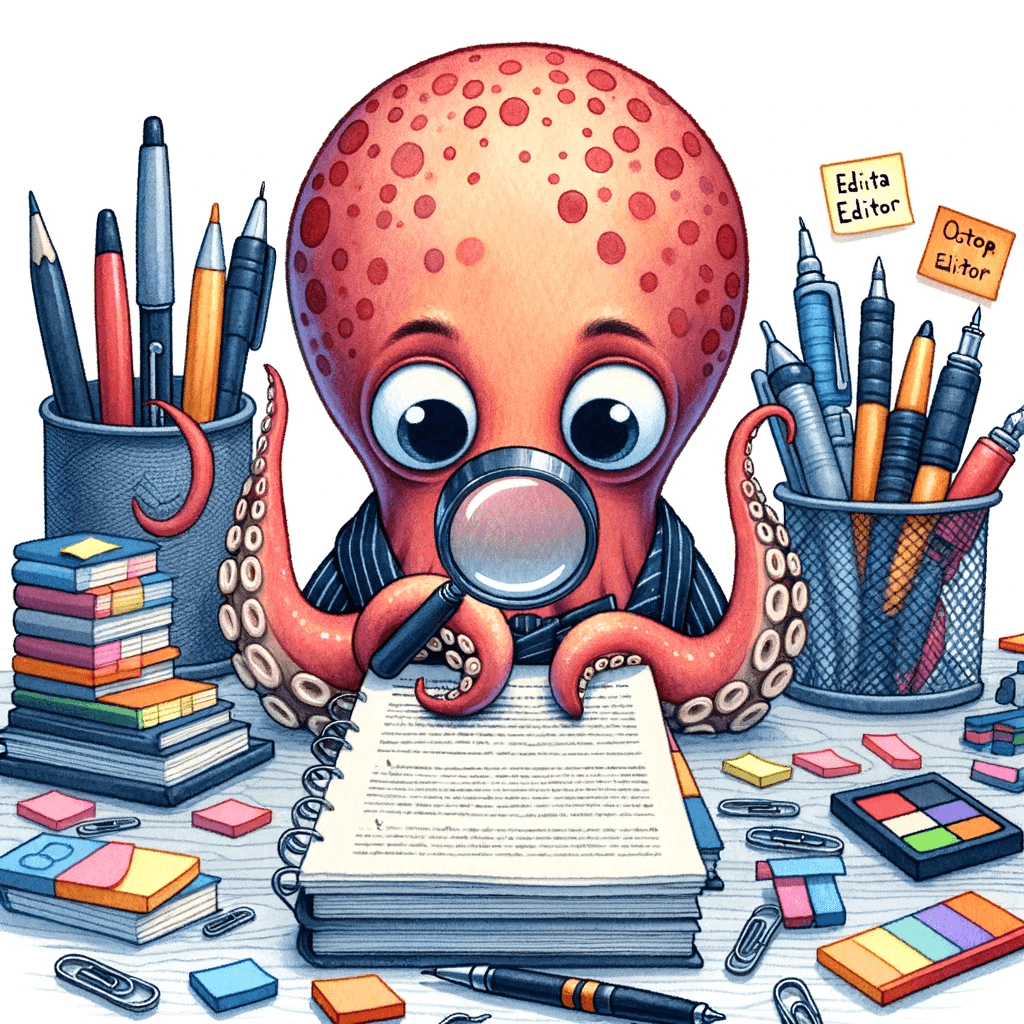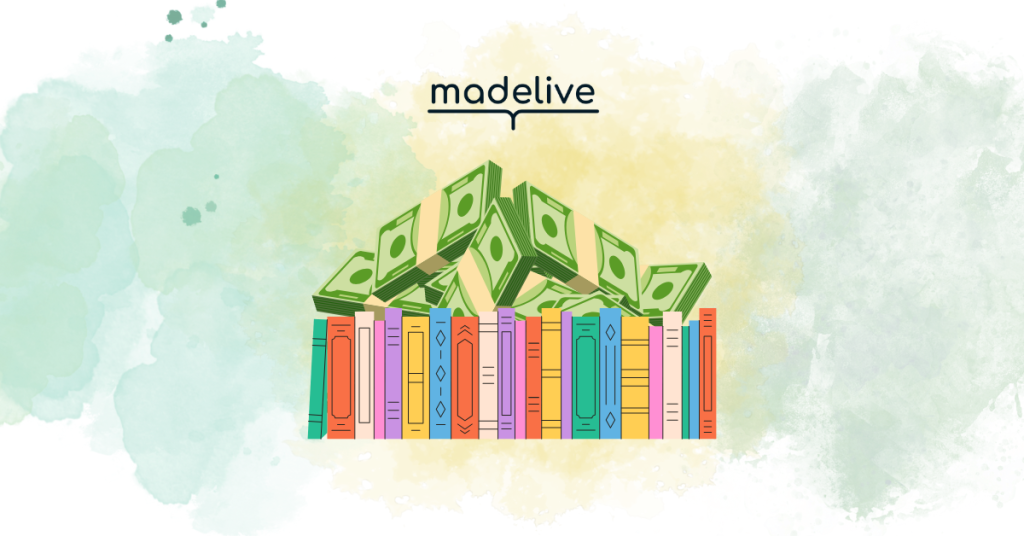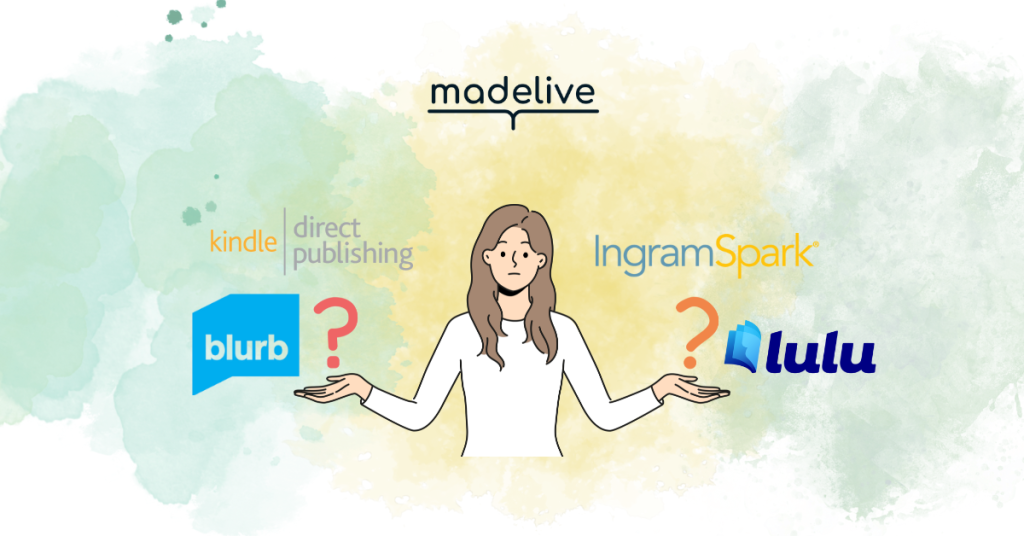Hey there, fellow writers! Have you ever envisioned bringing a children’s story to life? Embarking on the journey of writing and self-publishing a children’s book might seem overwhelming, but it’s an incredibly rewarding adventure. With platforms like Made Live, Amazon Kindle Direct Publishing (KDP), and IngramSpark, your dream book can become a reality, even without an editor’s touch.
Understanding Children’s Book Manuscripts
At its core, a children’s book manuscript is the heartbeat of your story. It’s the foundation that will transform into a beautifully illustrated book through self-publishing platforms. Whether you’re crafting a whimsical fairy tale or an educational piece, your manuscript is the first step in sharing your vision with the world.
The Self-Publishing Advantage
The digital age has revolutionized the way we publish, especially for children’s books. Self-publishing grants you complete creative control—from the narrative voice to the enchanting illustrations and beyond. But, can you navigate this path without an editor? Absolutely!
Crafting Your Masterpiece Without an Editor
- Dive into Children’s Literature: Start by immersing yourself in a variety of children’s books. This exploration will sharpen your understanding of successful storytelling techniques and current market trends.
- Embrace the Writing Process: Let your ideas flow freely for your initial draft. Remember, perfection is not the goal at this stage. Instead, focus on capturing the essence of your story. Subsequent revisions will refine your work, transforming it into a polished manuscript ready for young readers.
- Seek Constructive Feedback: Sharing your manuscript with friends, family, or local writing groups can unveil insights and suggestions that might not have crossed your mind. Embrace this feedback to enhance your story’s appeal and effectiveness.
- Leverage Made Live: For an integrated self-publishing experience, consider platforms like Made Live. Designed with children’s book authors in mind, Made Live offers specialized tools that streamline the planning, writing, and publishing process.
- The Role of a Freelance Editor: While not mandatory, a freelance editor can elevate your manuscript by fine-tuning grammar, plot, and character development. If your budget allows, this could be a valuable investment in your book’s success.
Setting Sail on Your Self-Publishing Journey
Writing and self-publishing a children’s book is a journey of creativity and perseverance. By following these steps, you’re not just aiming to publish a book—you’re striving to share a piece of your imagination with the world.
Remember, every revision brings you closer to your goal, and every piece of feedback is a stepping stone to success. With platforms like Made Live, your journey from manuscript to published book is more accessible than ever.
Happy writing, and here’s to bringing your children’s book to life!
Ready to transform your children’s book dream into reality? Start your journey with Made Live today! Sign up for a risk-free trial and discover how our comprehensive self-publishing platform can simplify the process from manuscript to masterpiece. Don’t let this opportunity slip away—sign up now and bring your story to life with Made Live.